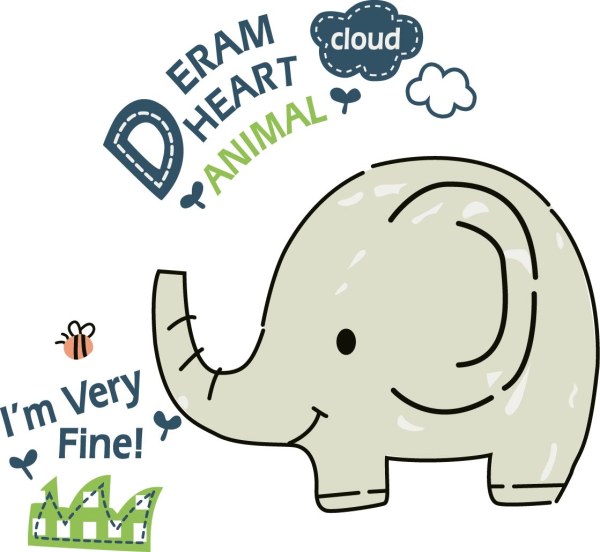Hexo搭建个人博客
Hexo折腾了蛮久,总结了一点安装心得。步骤记录如下:
安装Hexo
(默认之前已安装brew以及在brew中安装了npm.)
注意,要加sudo,否则可能提示无权限访问。(npm: node package manager)
卸载Hexo方法:
- terminal至/usr/local/lib
$ sudo npm uninstall hexo
启用Hexo
- 新建目标文件夹,如git_blog
terminal至git_blog
1234$ hexo init // Hexo会在git_blog中建立网站所需要的文件$ npm install // ** 注意,一定要加这个命令!!!!否则生成的public\index.html文件可能各种空白、错误。**$ hexo g // 生成网页$ hexo s // 开启server打开网址:http://localhost:4000/ ,可以看到HelloWorld的网页后,说明安装成功
设置Hexo
设置根目录下的_config.yml文件
|
|
更换主题
这里使用了jacman主题,先下载:
|
|
相应的,在根目录的_config.yml中将theme值改为jacman.
更新主题
pull jacman最新代码即可
修改代码高亮(code highlight)
jacman提供的代码高亮风格不是很喜欢,想修改一下。Pacman说由于使用Stylus重写了主题,没有了原来的highligt.js文件,需在主题的 /jacman/source/css/_base/hightlight/theme.style 文件中直接修改,参考了Tomorrow-Theme的tomorrow风格的代码颜色设置,最终修改后的颜色设置为:
Objective-C的高亮效果如下:
|
|
添加统计
这里使用站长统计
- 申请站长统计帐号,登录后,点击 全站分析->左下方的设置->获取代码,录入网站地址,后得到统计的js代码;
- 在/jacman/layout/_partial/footer.ejs中, 末尾添加js代码:1234567<div id="footer">......<p class="copyright"><script type="text/javascript">var cnzz_protocol = (("https:" == document.location.protocol) ? " https://" : " http://");document.write(unescape("%3Cspan id='cnzz_stat_icon_1253589886'%3E%3C/span%3E%3Cscript src='" + cnzz_protocol + "s95.cnzz.com/z_stat.php%3Fid%3D1253589886%26online%3D1%26show%3Dline' type='text/javascript'%3E%3C/script%3E"));</script></p></div>
完成。
Hexo常用命令
|
|
对于每个post,其head部分的内容示例如下:
|
|
关联Github
可以根据附录的参考文章链接,生成SSH密钥,这里补充一点,最后一步测试
|
|
若出现 ssh: connect to host github.com port 22: Connection
则可以在 ./.ssh/config文件中(没有,则新建)
更改使用新的443访问端口。
其他说明
- 在搭建时,出现过需用localhost:4000/public访问资源的问题、以及生成页面空白、css访问不到等问题,出现问题一般尝试用 hexo clean ; hexo g; hexo s;重新生成。
- 如问题仍不能解决,最终采用的是卸载hexo,重新安装配置一次。
- 注意卸载前要先把_config.xml、source、theme等文件备份。
- 有关如何管理Hexo至GitHub, 多台电脑同步处理Hexo, 参见文章:在多台mac上处理Hexo博客
Homebrew
安装方法:打开Terminal输入
|
|
以后即可使用 brew安装管理其所支持的软件(如git\nodejs\等)了。